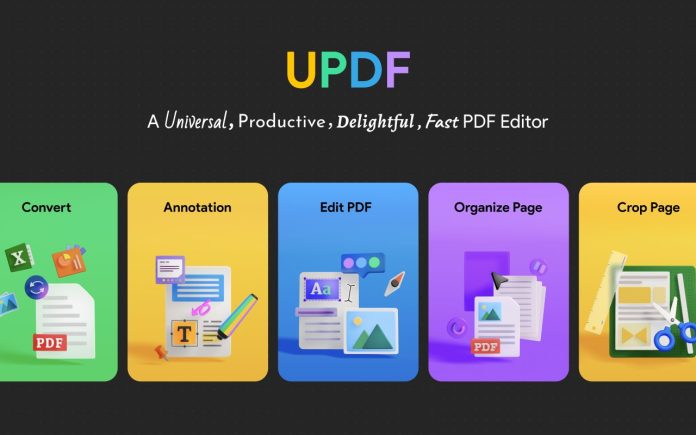Last Updated on March 3, 2024 by Ali Hamza
Many people start with Adobe Acrobat when they need to read or create PDFs. This PDF program has been around for a while and is responsible for creating the PDF format; its applications are now widely regarded as the highest standard by which all other software is assessed. However, there are different alternatives to Adobe Acrobat, and you might be pleasantly surprised by how well these programs work for personal or small business usage.
Here are five alternatives to Adobe Acrobat that you can use to create, edit, read, and secure PDFs. Both paid and open-source (free) software are included on this list.
Part 2. 5 Best Adobe Acrobat PDF Editor Alternatives Recommended
Here are the five best Adobe Acrobat PDF editor alternatives:
1. UPDF
When it comes to editing PDF files, UPDF is an affordable alternative to Adobe Acrobat that offers the same powerful functionality without complexity. All the tools for editing, viewing PDFs, and annotating are rolled into a single, streamlined interface that requires little to no instruction to master. UPDF offers a quick and dependable solution for any PDF-related need, with no restrictions on file size or the number of pages.
There are many other options available to you in UPDF. Let’s take a look at some of UPDF’s most well-liked features:
Features
- View and Annotate PDF: UPDF allows users to annotate PDF files using a variety of tools such as sticky notes, shapes, text boxes, and handwritten paragraphs. It’s similar to a notepad, but for PDFs. You may also annotate PDFs by highlighting text, adding notes, and underlining key phrases.
- Edit PDF: UPDF’s intuitive interface makes page editing a pleasure, and the final product is of professional quality despite its simplicity. UPDF allows you to edit your PDF in many ways, including adding or removing pages, cropping images, extracting text, splitting documents, merging them, and inserting new ones. It is one of the best tools to add text to PDF. In fact, you can even make your own pages! UPDF makes it easy to remove images from PDFs, as well as add new ones from your device.
- Protect PDFs: UPDF is a free PDF encryption service, that allows users to secure their files from unwanted access by specifying both an open password to prevent unauthorized reading and a permissions password to prevent unauthorized modifications to the file or the file’s inability to be printed.
- Organize PDF: UPDF makes it easy to remove unwanted pages from PDF documents. It enables the addition of new blank pages and the deletion of old ones. PDFs may be rotated to the left or right without disrupting their uniformity or order. In addition, you can easily reorganize your PDF by selecting thumbnails of the pages and dragging them to their new positions.
Pros
- Simple, fast and affordable.
- Compatible with macOS, iOS, Android and Windows.
- All PDF editing features.
2. PDF Expert
For those who work frequently with PDF files, Readdle’s PDF Expert is a PDF editor that comes loaded with helpful options. Thanks to its straightforward user interface design and well-organized structure, you won’t need much training before you can start using the program effectively.
The program makes it simple to synchronize your documents across all of your Apple devices, but it’s only compatible with macOS, iPadOS, and iOS.
If you’re interested in trying out PDF Expert, you can do so for 7 days without providing any personal information or authorizing payment.
Features
- View PDFs in two different modes.
- Switch between light and dark modes.
- Edit text and images.
- Annotate PDF easily.
- Insert links in PDF files.
Pros
- Easy to use, simple and affordable.
- Supports PDF conversion.
- Free trial version.
Cons
- Only supports Apple devices.
3. Foxit
Similar to Adobe Acrobat in many respects, this PDF editor has been around for quite some time. Besides having robust PDF editing capabilities, its primary benefit is its flexibility in integrating with other programs to provide a highly effective teamwork tool.
Foxit, unlike Adobe Acrobat, is incredibly intuitive to use. To edit the text and/or the images in a PDF file, just open the file in the software and click the “Edit” button. In addition to being a strong document reader, it may also be used as a PDF converter. Let’s take a look at its features.
Features
- Rapid PDF viewing speeds.
- Easy-to-use, completely customizable menu bar.
- The ability to complete forms and applications.
- Printing in real-time.
- Integrations for the production of barcodes.
Pros
- Fast, reliable and secure.
- Compatible with Android, iOS, macOS, Windows, Citrix and Linux.
- Simple interface.
Cons
- Expensive PDF editor.
4. Nitro
If you don’t want to use Adobe Acrobat, Nitro PDF Pro is another highly advanced PDF editor. Create, edit, merge, annotate, and export PDFs in a variety of formats with the help of this application.
But the ability to sign documents with an e-signature may be its most praised feature. When it came to signing PDFs legally, it was one of the first options available to customers.
When it comes to teamwork, Nitro PDF also plays well with other apps. Because of its robust annotation features, collaboration on a single document is greatly facilitated. Let’s take a look at its features.
Features
- Create, edit and share PDFs.
- Annotate PDF pages.
- Merge and split PDF pages.
- Sign and fill out forms.
- Edit images and texts.
Pros
- Different solutions based on industry needs.
- Offers a free trial version.
- Compatible with Windows, iOS and macOS.
Cons
- Expensive and not compatible with Android devices.
5. SmallPDF
Smallpdf shows that you may create and edit PDF files without installing any additional software on your PC. All the features of Adobe Acrobat may be accessed through this user-friendly and free web application.
Use this web-based application without the need to download and install any other software on your computer in order to generate, edit, combine, merge, and convert PDFs to other formats.
The fact that it runs entirely in the cloud means that it offers unparalleled collaboration possibilities, making it possible to more broadly and easily share the PDFs that you are working on.
Features
- Edit, read and convert PDF files.
- Merge and split PDF documents.
- Compress PDF files.
- Digitally sign PDF documents.
- Protect and unlock PDF files.
Pros
- Completely online and free.
- No need to download it.
- Compatible with all browsers.
Cons
- Privacy concerns using online tools.
| Features/Apps | UPDF | PDF Expert | Foxit | Nitro | SmallPDF |
| Compatibility | Windows, macOS, Android and iOS | Only iOS and macOS devices | Android, iOS, macOS, Windows, Citrix and Linux | Windows, iOS and macOS | Online |
| Pricing | $29.99 /yr | $79.99/yr | $149.00/yr | $143.99 One-time | $108.00/yr |
| Rating | 4.7 | 4.5 | 4.7 | 4.2 | 4.0 |
Final Words
Although Adobe Acrobat can be an excellent option, it is possible that selecting a different solution might be preferable in certain circumstances. The options presented above are all extremely helpful; but, if you are looking for a program that goes above and beyond in terms of the capabilities it offers, UPDF is the obvious decision to make.
It provides all the advanced features to create and edit PDF documents at a reasonable and affordable price as compared to the other options we reviewed in this article.
Apart from this, if you want to knw about Adobe Acrobat PDF then please visit our Home improvement category